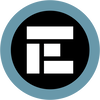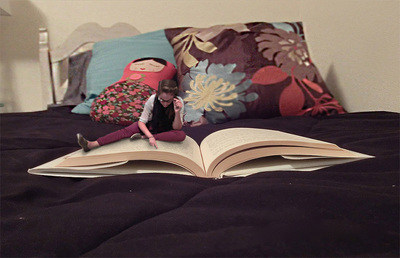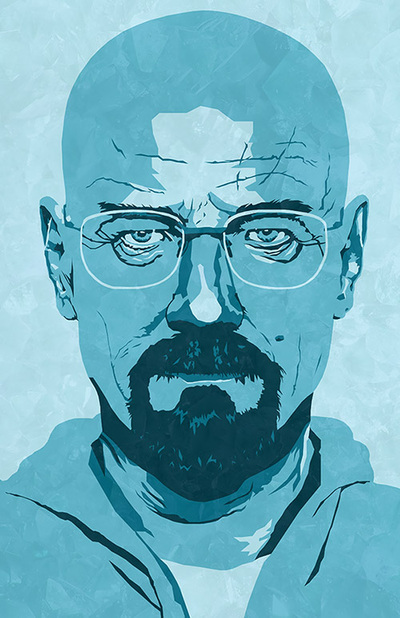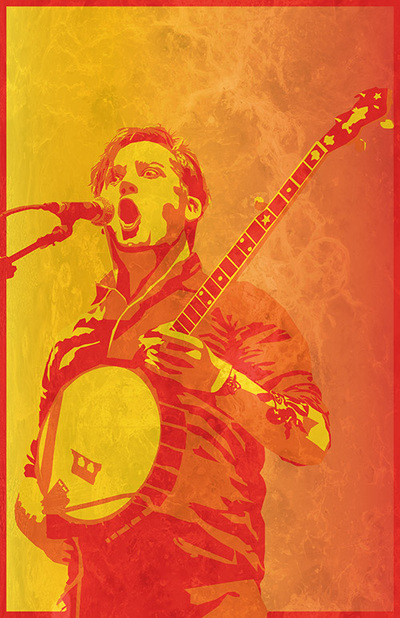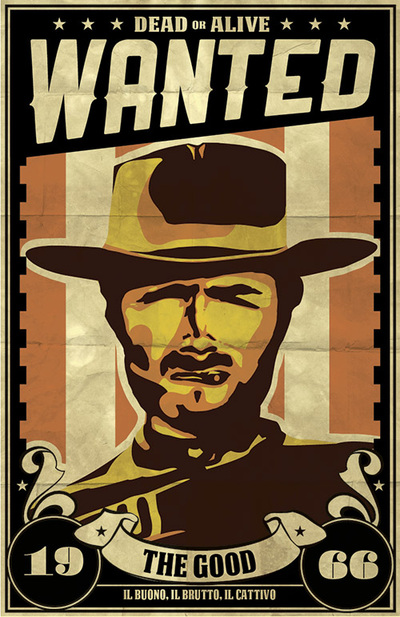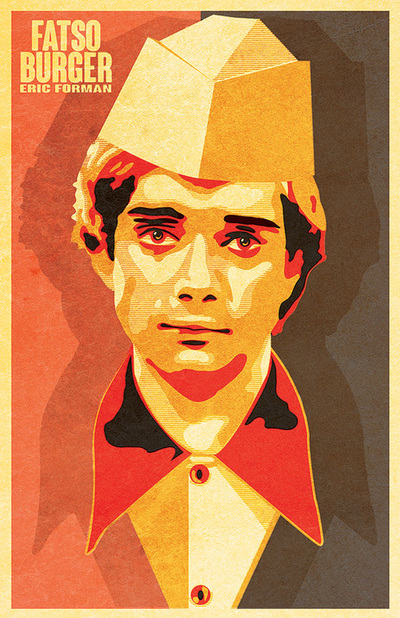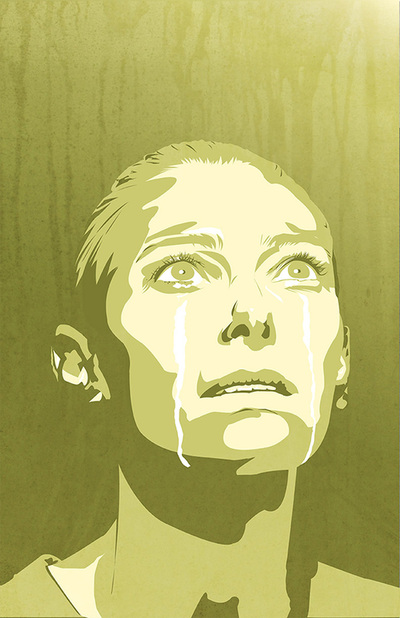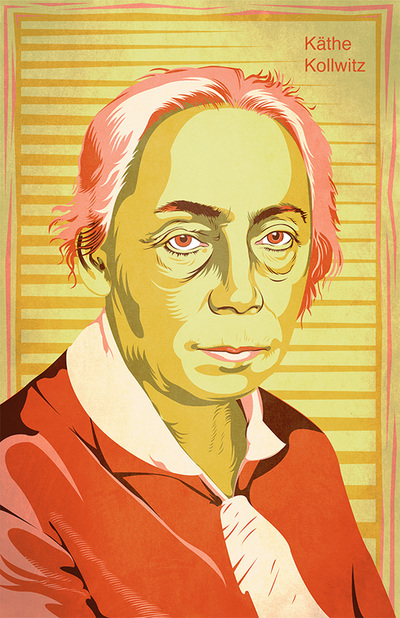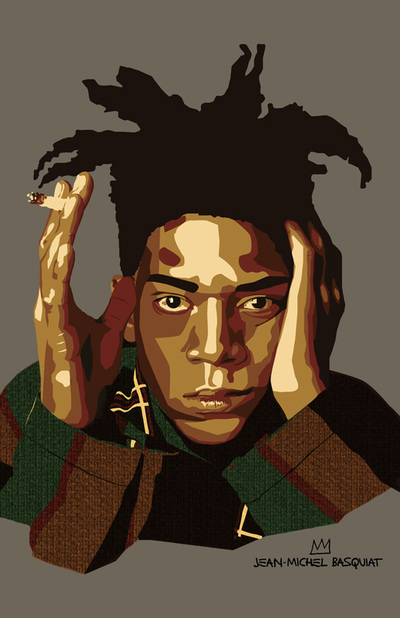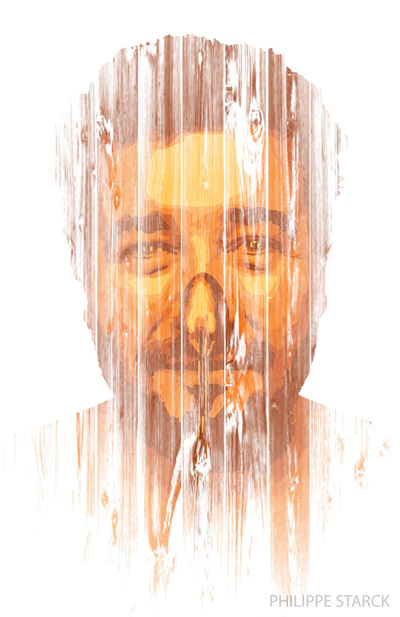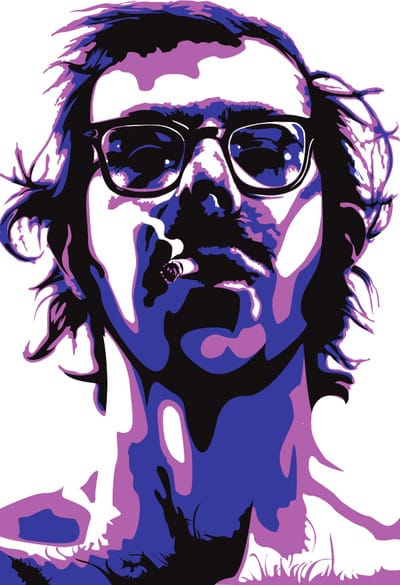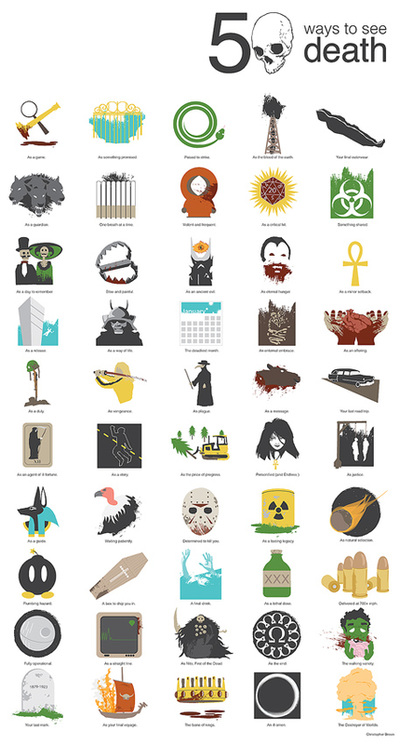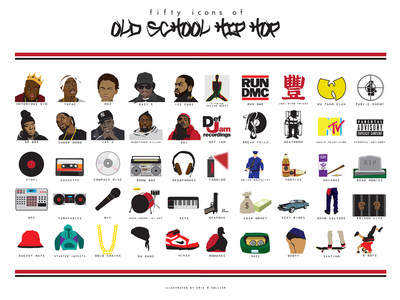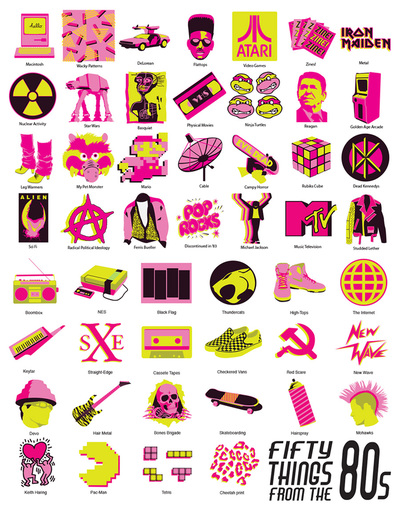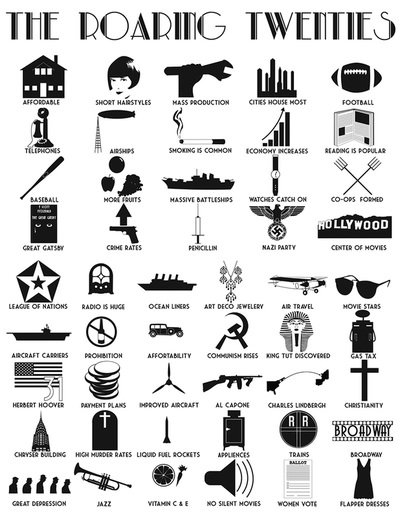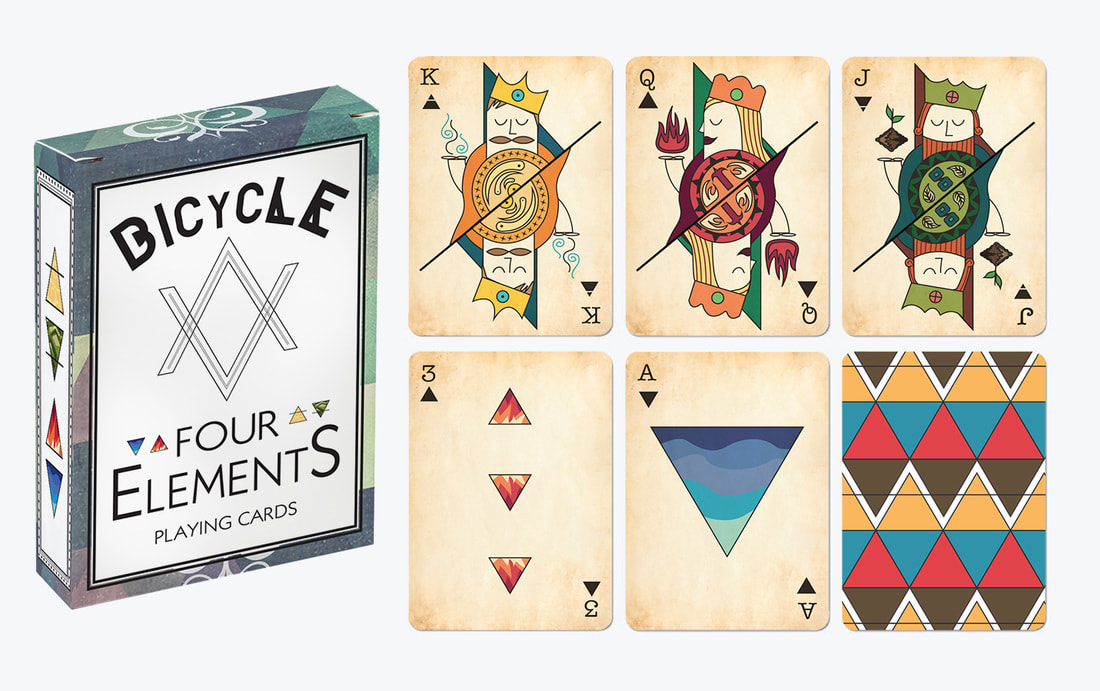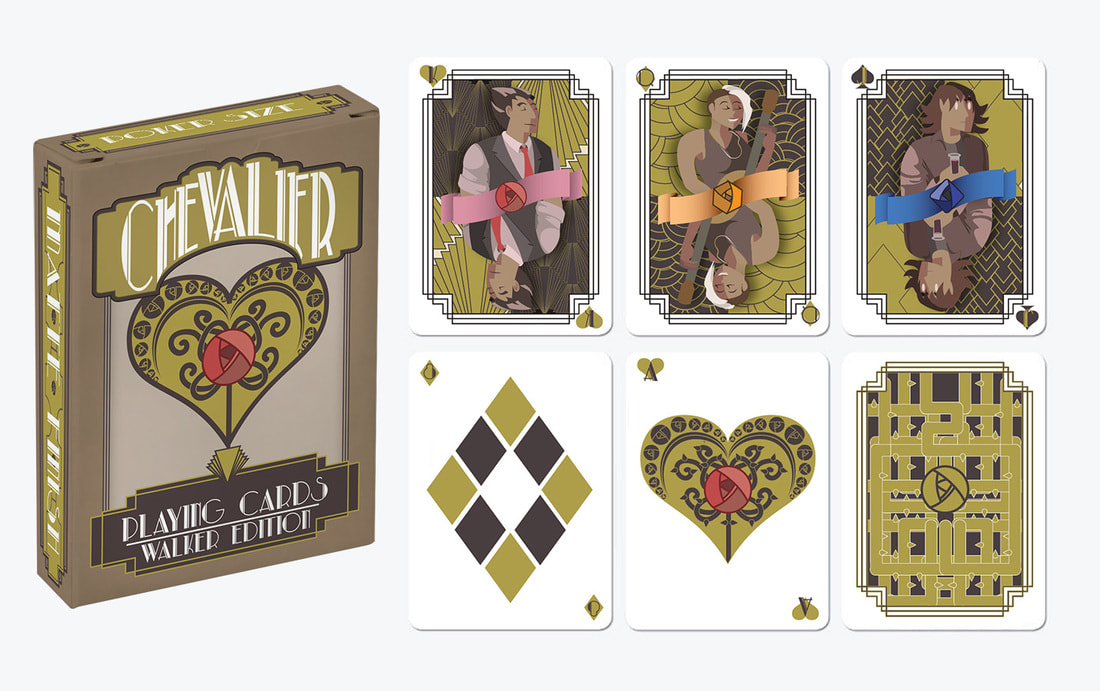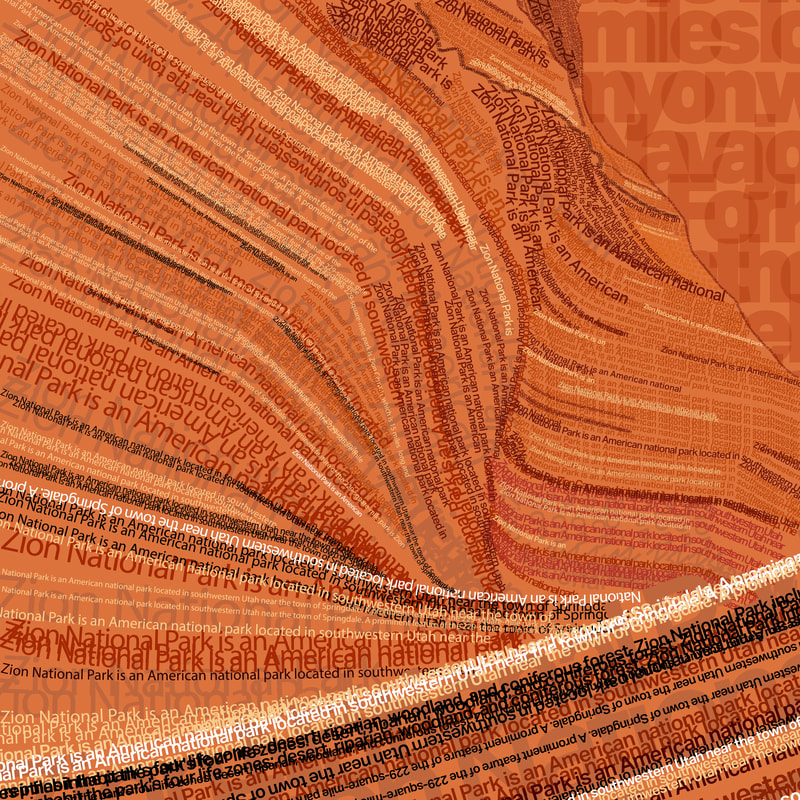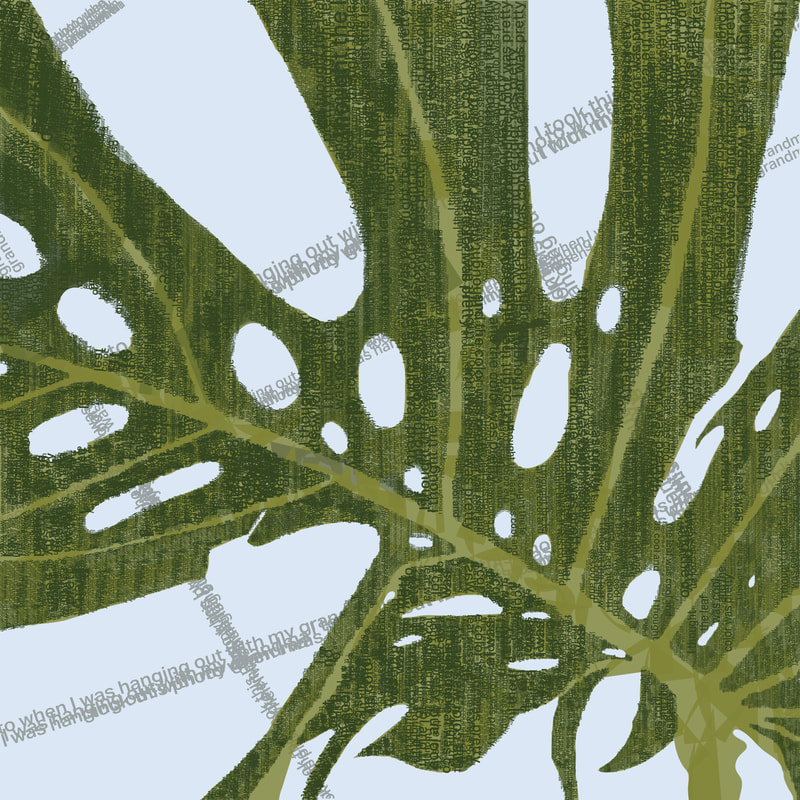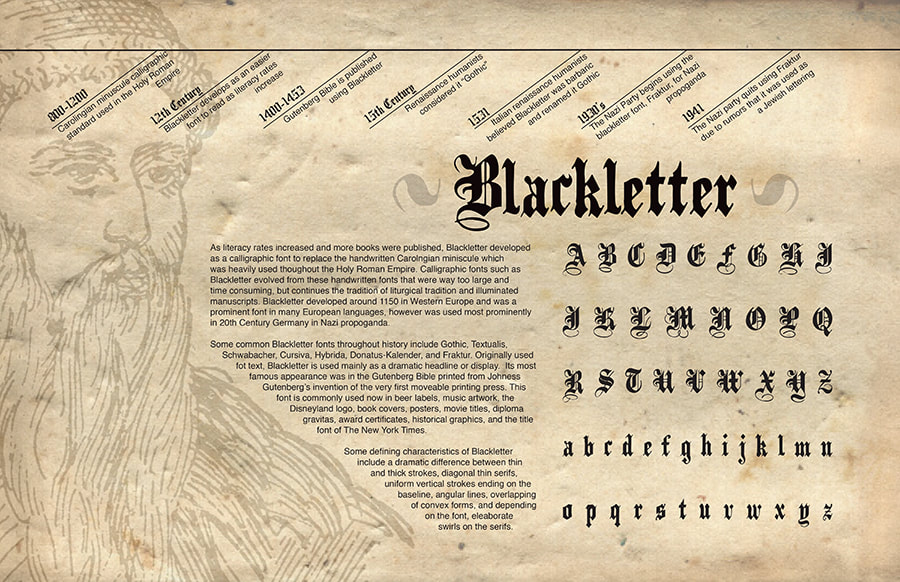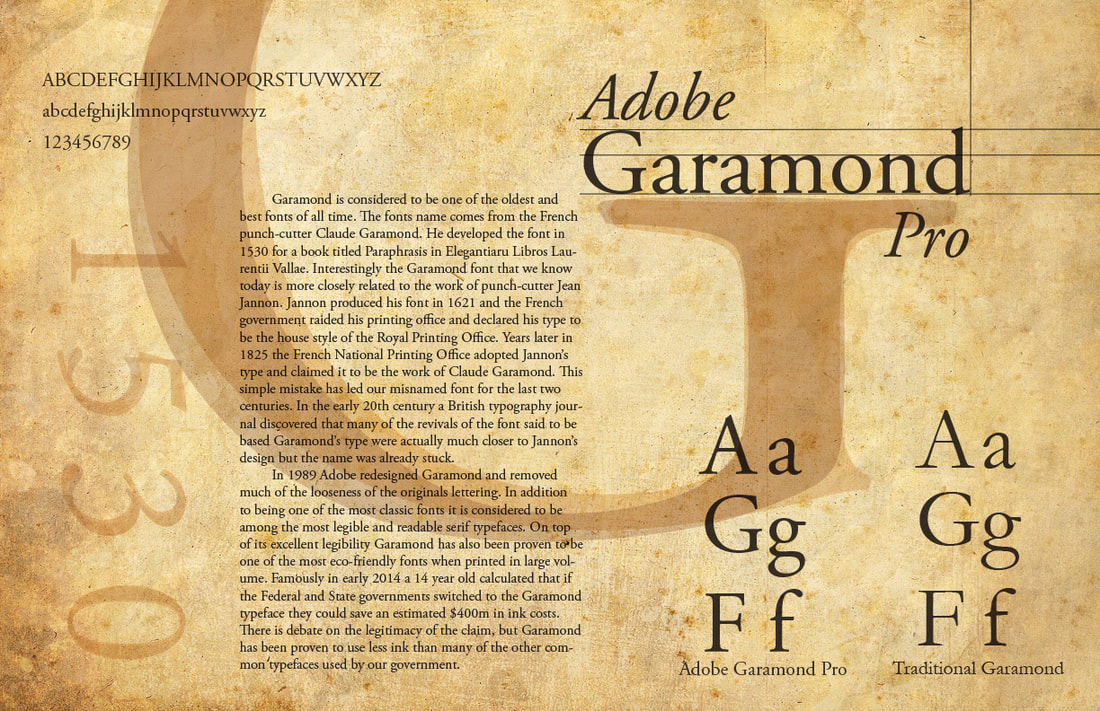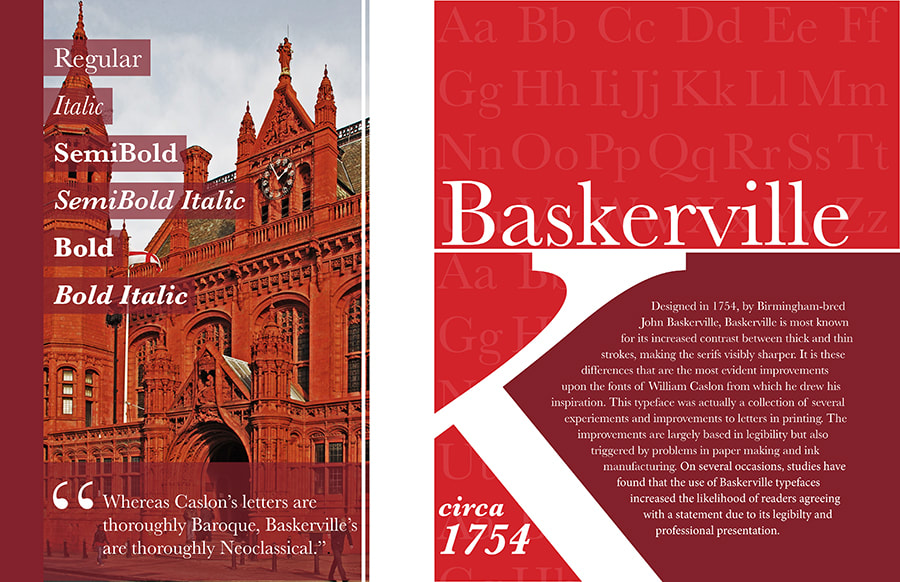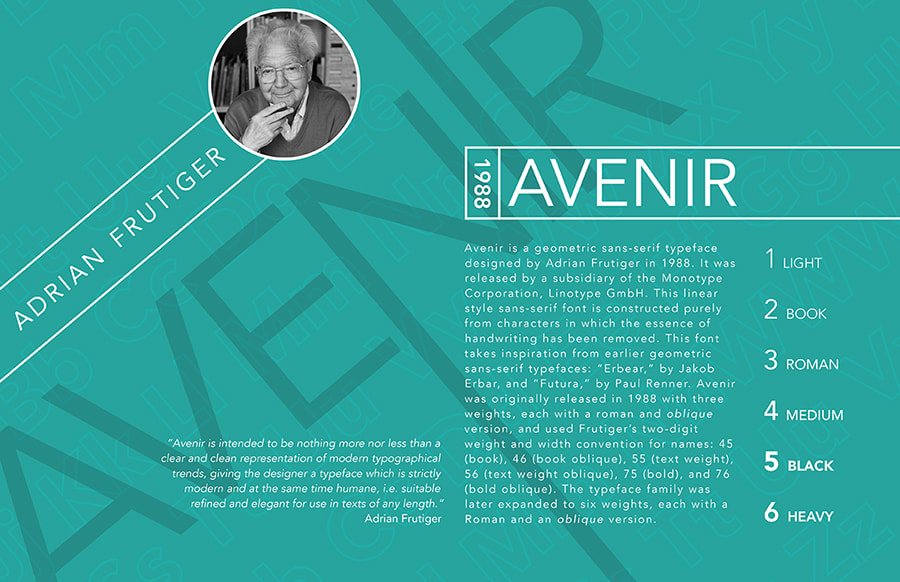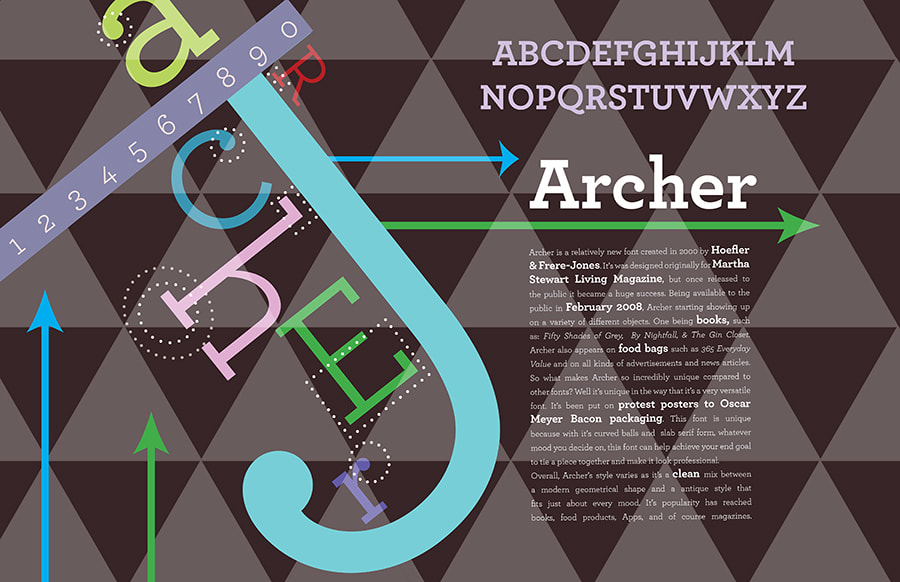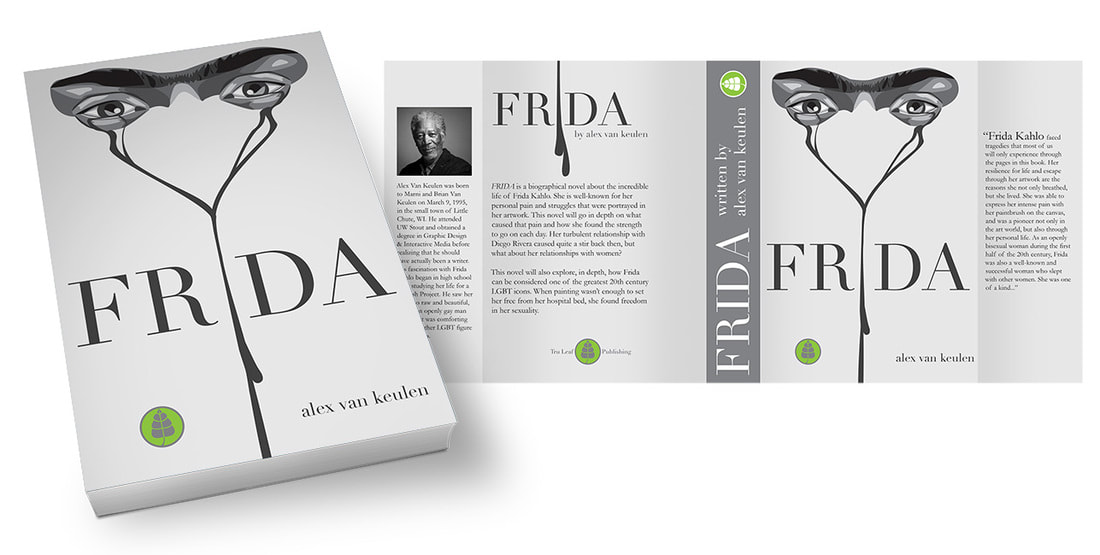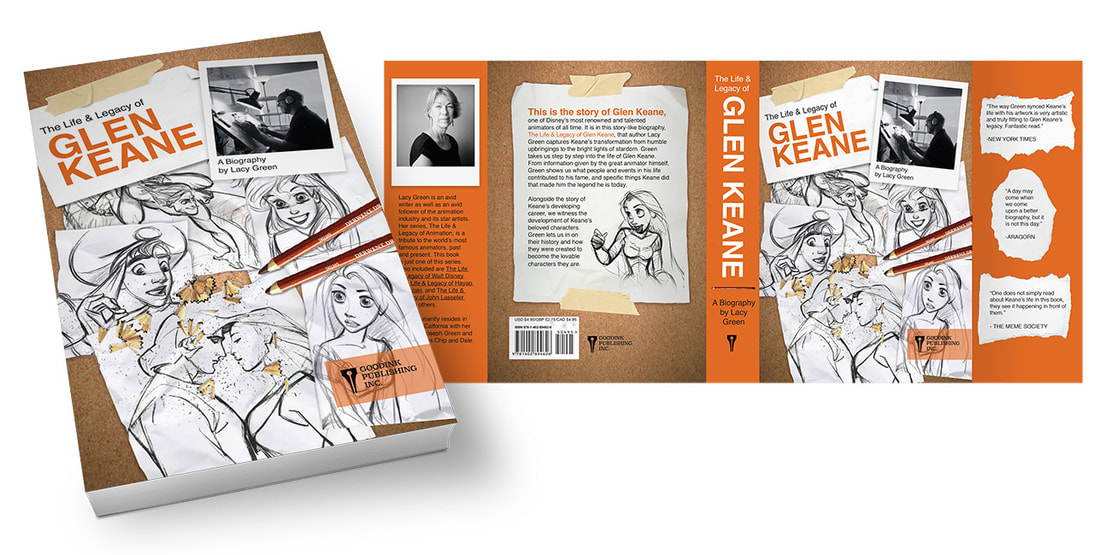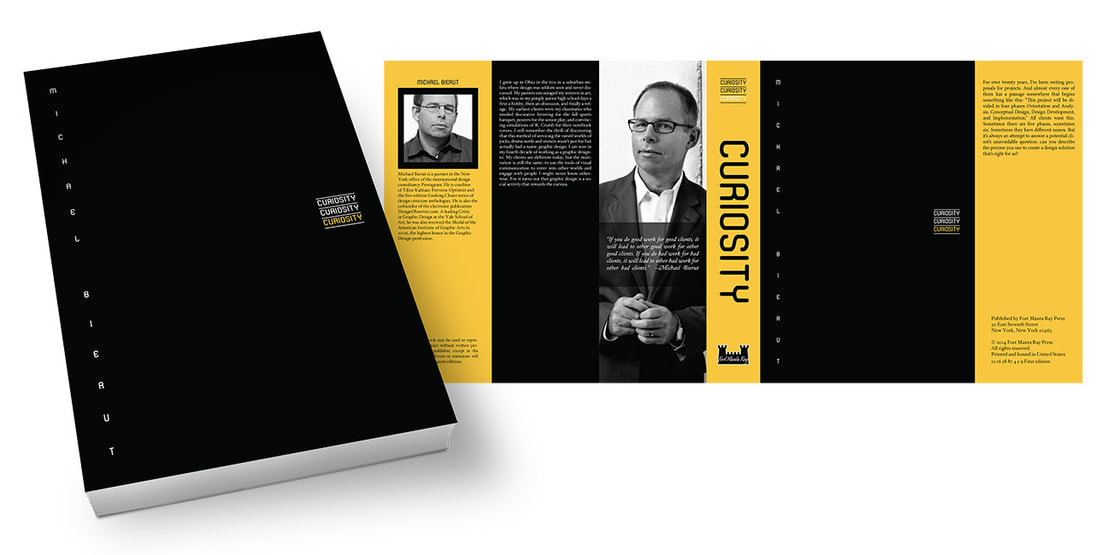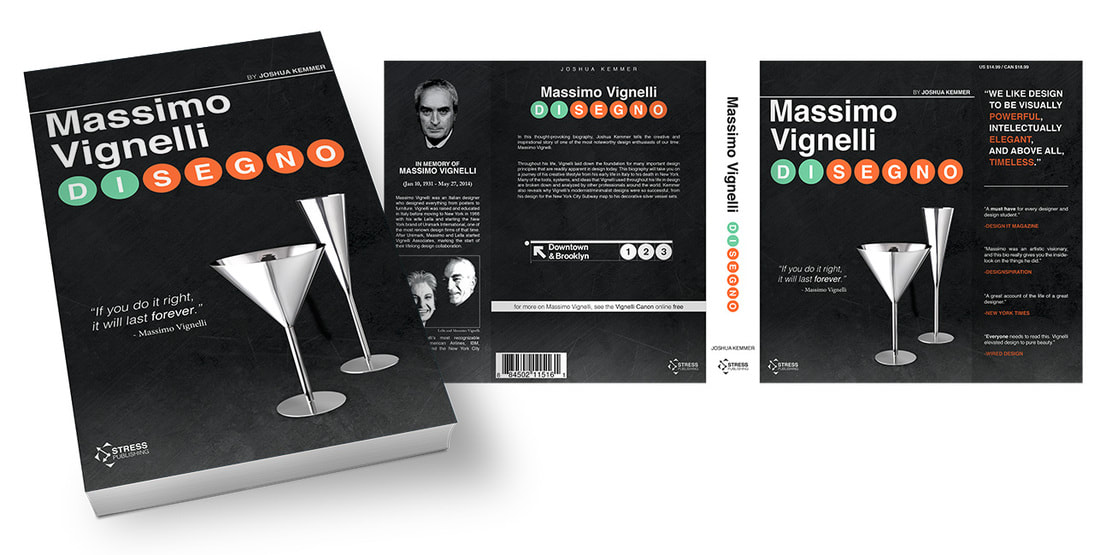|
Samples reflect foundations-level projects in digital image creation. Projects train students in technical aspects of software, and prepare them for larger design projects using principles of scale, collage, appropriation, research, ideation, and the refinement of craft. Students are trained to think spatially, and are required to develop an internal understanding of dimensional form, light and shadow, contrast, repetition, and unity.
|
|
Project: Photo Manipulation / Scale
This project requires students to shoot new, appropriate imagery to manipulate, creating images of themselves in drastically different relationships of scale. Students must consider form, light, shadow, scale, focus, film grain, and proportion. Successful projects also reflect a sense of playfulness and humor. |
|
Project: I've Created a Monster
In this assignment, students are tasked with researching a monstrous figure from mythology, legend, and folklore and developing an illustration of that figure using photo manipulation techniques. Successful projects reflect appropriate research, as well as image sourcing, and show attention to proportion, scale, depth, light and shadow, and a holistic sense of unity. |
|
Project: Reductive Vector Portraits
Students are tasked with sourcing appropriate reference and reducing the subtle color and tonal shifts to 4 or 5 planar forms. These forms are drawn in vector software, using the line, pen, paintbrush, and shape tools. Students were then given the option of applying a texture to the image, to give it an additional layer of visual interest and depth. Successful images require an understanding of dimensional form, light, shadow, a grasp of Bezier curves, and an expressive use of color and/or texture. Most importantly, these examples are produced optically, not through any software-driven reduction filters—students are making individual, personal creative decisions and producing illustrated pieces based on light, shadow, and color. |
|
Project: Variations on a Theme
In this project, students are tasked with finding a topic and, through a variety of ideation techniques, coming up with 50 different ways to visualize the topic. It is an exercise in concept generation, lateral thinking, reduction and iconification, and a crash course in working with vector graphics. |
|
Project: Playing Cards
This assignment asks students to develop a line of custom playing cards and its packaging using Adobe Illustrator. Box template is provided. |
|
Project: Text & Texture
This assignment asks students to capture compelling textures from the environment, write a descriptive paragraph about each the texture, focusing on the images' formal characteristics, and then re-create the textures typographically as vector graphics, using the paragraphs as content. inspired by Ellen Lupton |
|
Project: Typographic History Posters
Class: Intro to 2D Digital Imaging | UW–Stout In this InDesign training project, students produce informative posters to explain both the historical development and formal idiosyncrasies of an assigned typeface. It requires image editing, including raster and vector graphic production and manipulation, file preparation, and basic page layout, in addition to individual research on typographic history. The class arranges the posters in chronological order to provide historical and technological context to class critique. inspired by Paul Nini |
|
Project: Book Jacket Design
In this InDesign training project, students are tasked with sourcing images and information about a creative practitioner that they admire, and creating a book jacket representing a conceptual biography about that person. It requires image editing, including raster and vector graphic production and manipulation, file preparation, and basic page layout. |